
Here's a little tip for anyone fed up with the tedium
of getting to the bottom and then back to the top of
the comment thread. Once you're in the comment
area just left click (outside of the comment box itself)
and then hit the "end" button on your keyboard.
That should zoom you to the last comment. Then hit
the "home" button and you'll fly back to the top.
I know some are saying "duh" but not all of us know
this stuff. Dawn thinks I should start a new post,
every so often, so the thread isn't so long.
Any opinions?


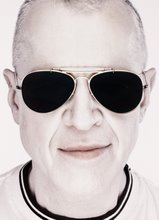
8 comments:
don't start a new post! the long thread of comments is exciting.
-sienna
how do you do this "end" and "home" thing on a mac?
not sure about the mac. anyone?
"no way" to new post.
unless you really wish to...
then you can do whatever the heck you please,dear man!
Well, Damien, the crowd is running with you (if you can call two people a crowd). I'll just have to grin and bear it. It's a illustration of my overcluttered life and brain...I just can't seem to organize it any more..."was the last comment I read number 273 or number 237???" It's too much work for my brain to keep track. "Oh, yeah, I read that one, and that one, and that one...scroll down,down, down..." And starting from the bottom up is totally counter-productive...like reading the punchline first. Alas, I am out-voted. : )
For clarity's sake, I did not mean for a new post to start with a new word, thereby interupting the chain, but simply after one hundred, or two hundred, or five hundred comments, maybe they could be grouped, like chapters. So, for example if Damien were to start a new post today he would start with the current word, which at this moment for me is "wet feet." Capisce?
If you have a MAC you are already on a higher plane (with me for example), but I will try and sort it out and comment
Dear fellow Mac users:
- Apple key + down/up arrow
Also useful:
- function key + down/up arrow
And just in case:
- Apple key = an apple icon and/or a celtic knot
- funciton key = "fn"
Post a Comment